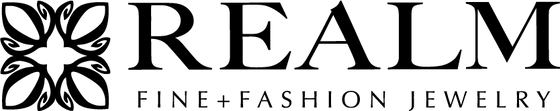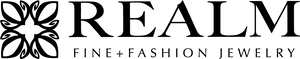Empress, your dream has come true!
You asked and we delivered: you now have Wishlists!
(Plus a NEW & Improved Customer Account Experience.)

With the new Wishlist feature, you can now:
🤍 SAVE your favorite styles
🤍 DROP A HINT and get gifted the jewelry you truly want by sharing your Wishlist
🤍 CREATE MULTIPLE WISHLISTS for different people or occasions, such as "Gift Ideas" or "Wedding Look" or "Travel Jewelry"
🤍 SHARE YOUR WISHLIST via the embedded Share Icons on Social sites Facebook, X (formerly Twitter) and WhatsApp
🤍 SHARE ANYWHERE by copying & pasting your Shareable Link into a Social post (such as Instagram or LinkedIn) or into an email
WISHLIST TIPS:
To BUILD your Wishlist simply click on the "Add to Wishlist" button on every Product Page.
If you have multiple lists, use the Dropdown on the right side to select your preferred Wishlist. (You'll see this option only when logged in to your Account.)
To ACCESS your Wishlists, click on the Heart Icon OR Account Icon in the Top Nav and Log In to your Account (or create an Account). 
To SHARE your Wishlist select one of the Social Share Icons OR copy the Shareable Link and paste it into a post or email. 
GOOD TO KNOW
At this time, it's not possible to Delete or Rename a Wishlist, or move Products between Multiple Lists. (We're wishing for these options, too, and will update you with any new features.)
LET THE LOVE BEGIN
We're also delighted to introduce a NEW & Improved Customer Account Experience
Click on the Account Icon in the Top Nav or go to the Login page to view your new, elegantly designed interface.
With the new Customer Account Experience you now manage these aspects of your REALM account in one convenient place:
🙂 Manage your Profile
🛍️ View your Order History
👁️ See Recently Viewed products
💍 Order directly from Wishlists & Recently Viewed